Computer-Controlled Cutting
ASSIGNMENT UPDATE - 10th of March 2015
For this week's assignment, we had use the vinyl cutter aswell and I have failed to mention it because I have used this process for my final project. The tracks of the token, where he is suppose to move, where cut from different colored vinyl. Since I had experience in the field, it wasn't a difficult task at all. Simply choose the color and a proper sized vinyl, mirror the drawing (it will be applied from the bottom), cut the design, eliminate the excess vinyl and using transfer just apply to the previously laser-cut and prepared acryl. And voila: the top side of my final project (see image).


ASSIGNMENT - 11th of February 2015
This week's purpose and assignment was to get familiarized with laser-cutter engraving machines. Our homework was to design, draw and laser-cut a press-fit construction kit using cardboard. Since the time is always an issue, I have draw it firstly in CorelDARW to be sure I'll finish it in time and after this I have started to get familiarized with other 2D programs, especially looking for the parametric ones. Therefore, I have learned to draw my construction piece in Illustrator, AutoCAD 2D and 3D MAX software packages.


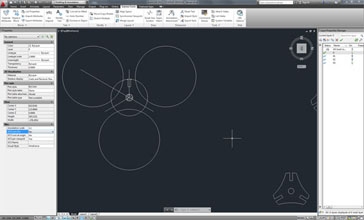
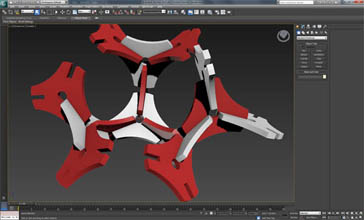
Illustrator has parametric solution (using symbols), but I haven't figured out how to use the pathfinder option and get my final outline. I have overcome this issue by exporting the drawing into Rhino and delete the unwanted lines.
I have used a 6,4mm (1/4 inches) thick cardboard and before started to cut out all the pieces I had to make sure that I have the right speed and power configuration to cut my cardboard, but not setting it on fire. From time management point of view I have drew a thin rectangle with different size options for the press-fit construction. By doing this, using only two cuts I could check 12 different sizes of the construction kit in his press-fit function.
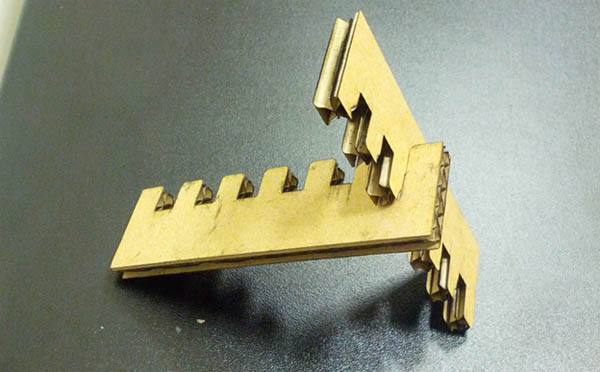
Since I have used a thick cardboard I had to check and find the right parameters for cutting and engraving. These parameters, as we know, depends on the material, on the usage of the laser system and on the wattage of the system. Initially I have started with 40% speed and 50% power for the cutting part and didn't seemed to work. More power and/or less speed was needed. Second try was 20% speed and 50% power and the cut was almost there, but not quite yet. Third try was 10% speed and 60% power, a lots of power for a simple cardboard, but it was a thick one and it seemed I'm working with wood and not cardboard. Third cut was a nice one, but in the middle I drew the fablab logo and by having to cut out a small piece and with great power: it took fire. Having everything under control, I decided to engrave the logo instead of cutting it out. The engraving parameters were easy to find since I have used 30% speed and 50% power and the logo seemed to look just about right. Maybe these are not the perfect parameters to work with, but I learned to adapt my design to the machine and the machines parameters to my design. And that's the important lesson to learn.
After getting the right parameters for cutting and engraving, I have started to cut out many identical pieces and build the construction.

The overall experience was fun and a great experience and surely I'll try to implement it for my final project's interchangeable layers.



